Workflow. It’s the buzzword of the moment, but what is it? In a nutshell, workflow is a series of steps that guide an action or process. It’s all about making sure you stay organized and efficient. There are so many different ways to utilize workflow automation as you strive to improve your business processes. The great news is – workflows can be applied to almost any professional situation. Let’s dive in and look at everything you need to know about workflow!
What is a Workflow?
Every business has business processes in place to accomplish goals and objectives. These are great things for businesses if they are known and followed by the team members. Often, they are not.

This is where workflows come into the picture. A workflow can be simply described: as a sequence of tasks that progresses from start to finish. Making sure that steps are completed in an orderly manner is both efficient and effective and leads to process improvements.
Tracked and managed workflows help businesses ensure the goals of process improvements get accomplished. Additionally, there are software tools available that can help with managing workflows, such as no-code platforms like Cadynce or low-code options like Pega. These solutions allow for processes to be tracked from start to finish in an automated fashion.
Why Do I Need Workflow Management?
Workflows are essential for any business that wants to stay on top of its projects and tasks in an organized way. They can help with streamlining processes so that everything gets done on time and correctly without anyone having to micromanage every step along the way. Utilizing workflow management ensures that everyone involved understands their responsibilities so there’s less confusion and wasted time. And since workflows are easily configurable and scalable, they can easily grow as your business grows!
Businesses are starting to take notice of this trend. According to Statista, the market for business process management is predicted to reach $13 billion by 2021. Most companies are looking for any competitive edge they can find and adopting a successful workflow management approach can help. Why don’t you join thousands of other successful companies and implement a solution today?
How can I implement a workflow management software?
The best way to start implementing workflow management is by understanding the purpose of your task or process. This is often called business process mapping and involves identifying and then mapping each process.
Once you have identified a process, you will then want to map out each individual step needed for the desired outcome to be achieved. An important part of this process is also to assign the various steps/responsibilities to individuals who have the necessary skillset or knowledge base required for completing them efficiently and accurately within a timely manner. Many customers use workflow diagrams called swimlanes to illustrate the steps involved because they visually help you see how the work is distributed. The basic components include columns for each job function and the actual workflow steps mapped to visualize who is doing what and when.
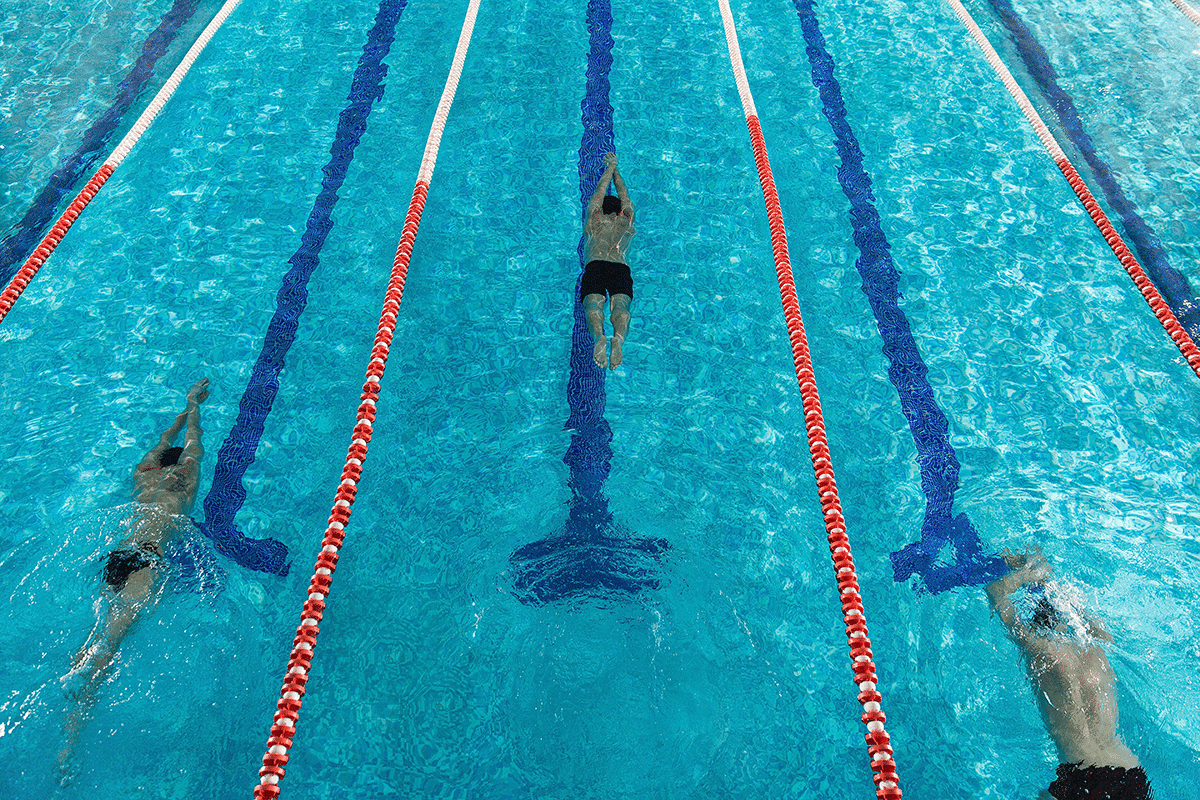
Finally, you may want to take the processes you discovered and documented and load them into a workflow automation platform to track progress along the way so everyone knows where they stand throughout the entire process!
What are the types of workflows?
Process workflow
Process workflows are the workflow type you need to make sure predictable, daily tasks run smoothly. These workflows are repeatable and variations are the exception, not the rule. Many customers create workflow templates that move manual processes down a structured path. Process workflows help to ensure that business goals are followed and steps are completed.
Think about the company that had grown significantly over the past few years and new divisions based on physical locations are created to maximize sales and reach.
At first, it seemed like an ideal situation – each division could sell more to local customers and contribute to the bottom line of the company. However, as time went on it became increasingly difficult for each division to coordinate with one another due to their different approaches to completing the same tasks.
One division was using Excel to track progress while another division bought something off the internet to run on their local computers. This caused some projects that were supposed to move quickly suddenly take much longer than anticipated because of miscommunication between teams or divergent opinions on how best to do something correctly.
To make matters worse, there wasn’t any oversight from upper management as everyone was so focused on getting things done quickly, and understanding the sequential tasks was ignored. Rather, no one was taking into account the long-term implications or ramifications that things weren’t done consistently across divisions. As such, mistakes were made here and there and team members could not move from division to division to assist with vacation and leave coverages.
To scale effectively, the same processes needed to be used at each division which would create economies and consistency. Issues could be identified quickly and addressed to keep the entire business running effectively.
Case workflow
Unlike a process workflow, the steps for a case workflow involve many paths and directions. For instance, Help Desk tickets may have tasks required which are tailored to their unique situations for successful resolutions. A case process doesn’t take place in a linear, ordered manner as other workflows do. Depending on the nature of the initial issue, two Return Authorization tickets may instead follow entirely separate workflows.
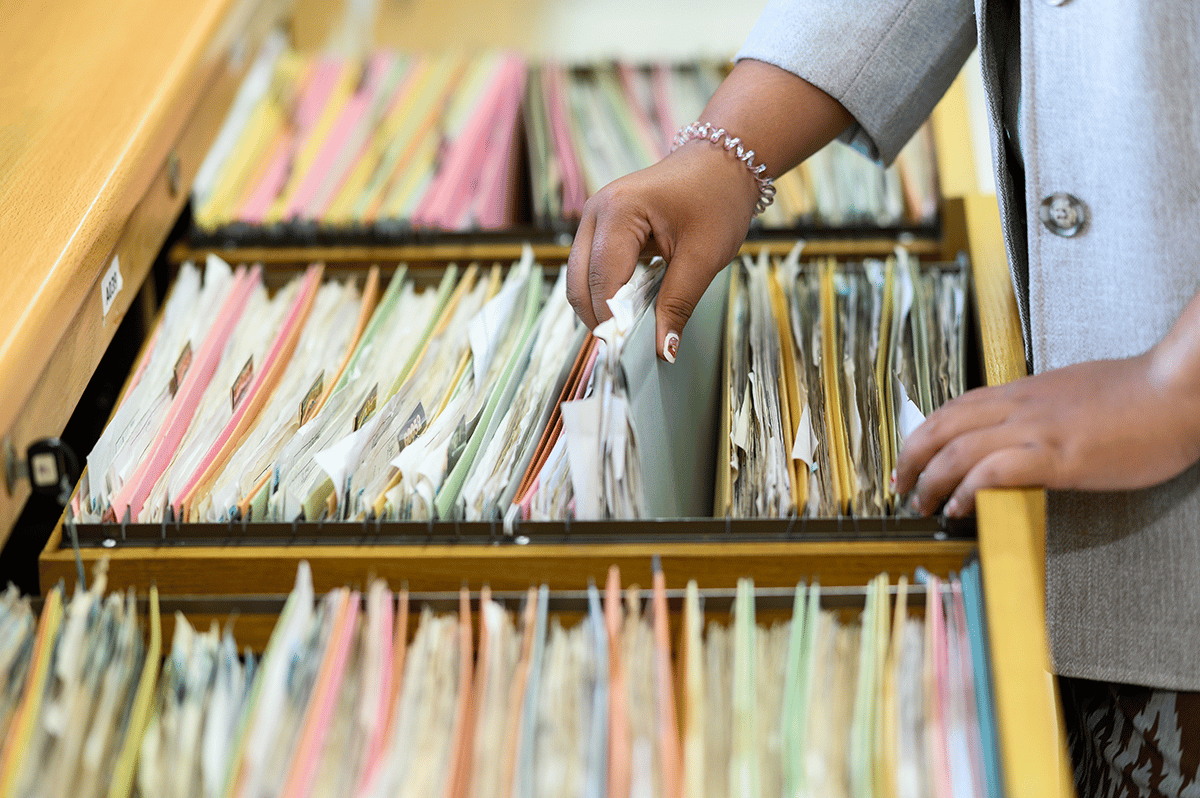
Consider this example. Bob and Sarah were two of the most loyal customers of the company. Each developed a strong working relationship with the customer success team over the years.
Bob and Sarah both ordered a new product within days of it being released, but each noticed something strange after they received the products, and both created cases via the online customer portal.
The customer success teams received both cases at virtually the same time. And the initial steps of the workflows were the same. However, this is where things began to diverge. Bob simply wanted a refund and did not want to troubleshoot or ask for a replacement product. Sarah on the other hand wanted to troubleshoot the issue.
Bob’s workflow was routed to the Return Material Authorization (RMA) team and his order was quickly canceled and a return shipping label was generated. Sarah’s ticket was routed to tech support and they worked for days trying to get the product to work.
After a few days, Sarah asked for a replacement product to the shipped so her workflow was re-routed to the RMA team who handled the return and replacement shipping.
In every instance, case workflows are used for tasks where the best course of action isn’t known or immediately clear and must be decided during the workflow.
What are some workflow automation examples?
Automated workflows can be applied to any business process that needs to be tracked, perfected, and managed. A secret for success is to start with the process that will bring the greatest ROI and success and after getting those implemented, add more. Here are some great examples.
1. The Hiring Process
One of the most important workflows in any organization is the hiring process. The hiring process involves a series of steps that are designed to help an organization identify and hire the best possible candidates for open positions. The hiring process workflow consists of the new employee onboarding and typically includes job postings, resume screening, legal paperwork, interviews, and background checks.

2. Customer Onboarding Process
Another important workflow is the customer onboarding process. The onboarding workflow is designed to help new customers ramp up quickly with all the relevant training and be successful so they stay customers. The steps in the onboarding process can vary depending on the organization, but typically include orientation, training, quick start help, and follow-up.
3. The Performance Management Process
The performance management process for team members is another key workflow that is essential to the success of any organization. The performance management process is designed to help organizations assess and improve employee performance. The steps in the performance management process for a team member typically include goal setting, performance reviews, and feedback sessions.
4. Return Authorization Process
The return authorization process is another workflow that is critical to the success of many organizations. The RMA process is designed to help customers get the help they need as soon as possible while making sure there is no human error in all of the financial and logistical repetitive tasks. The steps in the return authorization process typically include intake, issuing call tags, review or inspection, financial adjustments, and possibly replacement shipments.
5. The Customer Complaint Process
The customer complaint process is another workflow that is essential to the success of many business operations. The customer complaint process is designed to help businesses provide excellent customer service and enables users to support the overall process with the greatest visibility and speed. The workflow starts for the customer complaint process after the customer submits the complaint typically include case creation, support teams involvement, issue resolution, and follow-up.

Additional thoughts about business process management
Here are some last thoughts about workflows and getting started…
1. Find what works
The first thing you need to do is come up with a workflow that works for you. There’s no single right way to do things, so find a process that you’re comfortable with and stick to it. Look for the manual tasks that need help so you can create a repeatable process that works.

2. Document the process
Once you have a workflow, make sure to document it. This will help you keep track of what needs to be done and when, and will also be useful if you ever need to train someone else to do your job. Most workflow management software platforms like Cadynce make this step super easy as they do not require software development.
3. Don’t over complicate
One of the most important aspects of any workflow template is efficiency. You need to make sure that you’re using your time in the most productive way possible, and that means eliminating any unnecessary steps. Some improvements can be made by adding conditional tasks or steps to a workflow.
4. Flexibility is key
Another important consideration is flexibility. Your workflow needs to be able to adapt to changes in your environment or in the way that you’re working. Otherwise, you’ll quickly become bogged down and frustrated. Think of continuous improvements as you evaluate the results.
5. Measure results
Utilize the KPI and analytical reports from your workflow management systems to see where the bottlenecks occur. Establish completion timeframes for each step and manage accordingly. Moving from a bunch of individual tasks to a comprehensive workflow management system is the goal.

6. Adapt as needed
Finally, don’t forget to review your workflow regularly. As your work changes, so too should your digital workflows. By constantly tweaking and improving your system, you can make sure that it always meets your needs.
Wrapping it all up
In conclusion, workflow management is a great way for businesses—especially those who have complex tasks or processes—to stay organized and efficient while achieving desired results quickly and accurately! When implemented correctly, it can help save time (and money!) while also improving team communication and collaboration which leads to increased productivity overall!
So if your business could benefit from better organization and efficiency—it might be time for you to consider introducing the many benefits of an automated workflow into your day-to-day operations!






