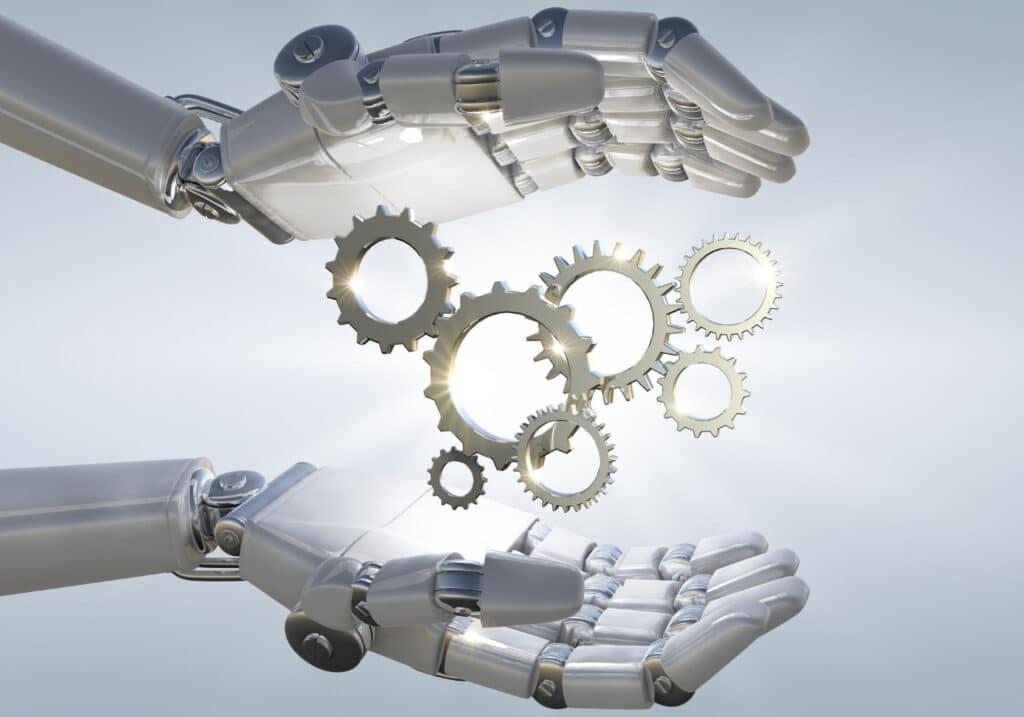Opting to keep manual processes instead of automating business processes costs enterprises significant resources without a proportional ROI. With manual workflows, employees can end up spending up to 22% of their time on repetitive tasks. Many even spend around 40% of their time just looking for and organizing information.
Businesses across the world are realizing the financial implications of manual processes. For a company with around 10,000 workers, the cost of low productivity can be close to $60.3mn every year, if employees the average payroll costs are $50k per head.
Business process automation can help companies overcome these challenges and better focus on their goals.
Automating business processes, why would we?
Business process automation is using software solutions to automate various business operations of an organization. With business process automation or BPA, companies aim to reduce manual and repetitive processes and improve service delivery.
What are business processes?
Business processes are a series or collection of activities that help an organization achieve its goals. They are also referred to as business methods or business functions and are performed by people or equipment to attain specific objectives.

Generally, there are three different types of processes:
Core or primary processes
Management processes
Supporting processes
Primary processes relate directly to what the company or organization is doing. Management processes include building a business plan, creating an employee culture, and tracking employee productivity. Supporting processes such as managing the accounts and payrolls and onboarding employees keep the business running.
Business process automation can completely or partially automate repetitive tasks in these processes. These solutions work by triggering actions or activities when certain conditions are met based on predefined rules. For instance, when an employee completes a task, a BPA platform can alert their manager as well as others working on the project.
What does business process automation look like in practice?
Generally, business process automation integrates multiple software solutions and the data within them and empowers organizations to create automated workflows and activities. In practice, process automation may look like a series of activities with minimal employee intervention.

For example, consider automating an employee onboarding process. The HR personnel may add the names, contact info, and roles of new employees on the BPA platform. The platform will automatically set up email IDs for the employees, invite them to the digital workplace solution, and prepare and send documents for them to sign.
Is business process automation the same as business process management?
Business process management is about monitoring systems and processes, measuring their performance, and improving them. It can include BPA as one of the techniques or solutions. But business process management software generally has a broader scope compared to BPA solutions. BPM activities include studying the existing processes, monitoring them continuously, and coming up with improvements.
What are the benefits of business process automation? Why should organizations automate their business processes?
Automating business processes helps organizations redirect their resources and reduce costs. Here are seven benefits of BPA:
BPA reduces employee workload
Mitigate compliance risks
Business process automation can Improve customer satisfaction
Keep the organization safe from cyber threats
Offer better clarity and visibility into organizational processes
Business process automation improves productivity throughout the organization
Minimizes errors in business operations
BPA reduces employee workload
With a BPA solution, employees can automate many of their manual and repetitive tasks. For instance, they can avoid manually tracking the time they spend on different tasks, send updates to their project manager, or copy data from two different systems one by one. Employees can spend their valuable time on activities that directly provide value to the organization.
Mitigate compliance risks
With manual tasks, the risk of accidental non-compliance is high. Employees may simply forget to follow procedures or rules which may not be noticed until it’s too late. Non-compliance to industry regulations can result in fines, sanctions, or worse.

With automation, the organization will have standardized processes ensuring compliance with the rules and regulations of the industry. It will also ensure clear documentation of all processes in the event of an audit. BPA can help enterprises manage their legal risks effectively.
Business process automation can improve customer satisfaction
BPA helps companies avoid delays in their business processes. By automating repetitive tasks and streamlining task management, enterprises can deliver customer orders on time, respond quickly, enhance the customer experience, and create more sales.
For example, a small business owner with few resources can significantly improve their customer engagement with BPA. If a customer places an order, a sales automation solution can confirm the order and generate receipts with zero intervention from the team. If a client reaches out to customer support, the system can automatically connect them to the right person.
Keep the organization safe from cyber threats
According to Verizon’s 2022 Data Breach Investigation Report, 82% of breaches involved a human element. Even if the organization has very robust cybersecurity policies, social engineering tactics, and even just common human error can make the business vulnerable.
By automating functions like authentication and verification, businesses can reduce their cybersecurity threats. Businesses can also automatically monitor their networks and cloud environment and alert the team members in case of an attack. Security teams can also automatically track of organizations’ software and hardware assets and keep them up-to-date.
Offer better clarity and visibility into organizational activities
By automating business processes, managers can better track and monitor them. Most BPA tools offer detailed insights into an organization’s operations, track metrics, and empower managers to optimize their workflows with data. By providing visibility, BPA tools help organizations better design it’s activities and take long-term decisions.
Business process automation improves productivity throughout the organization
By automating repetitive tasks, employees can get more activities done in a day. Managers can reduce follow-ups with their employees and can stay updated about project status with ease. With automated and standardized workflows, employees can easily access the tools and resources they need to perform their tasks. They won’t have to run around looking for documents or information for their activities.
Minimizes errors in business operations
With manual tasks, the risk of human error is high. For example, if an employee is tasked with manual data entry or inventory management, you can certainly expect some errors in the output. Workflow automation systems, once properly configured, can drastically reduce errors in business activities.
What are some of the best practices for business process automation?
Define your goals and metrics
Before implementing BPA, communicate with the stakeholders, employees, and managers and define the goals for the solution. By communicating the metrics across the team, the organization can drive the initiative successfully. It will empower managers to make easy decisions at every step and build a strong strategy within their departments.

When defining the metrics, ensure that they don’t just track the progress of the implementation, but also how the BPA contributes to the organization’s goals.
Define the business processes you want to automate
To get the best results, audit the existing workflows and analyze which of them can be automated. The repetitive time-consuming tasks carried out by one or two employees would be an easy choice, but ensure that you also choose activities that generate the most value for the business. Once you have a list of tasks, define them and document the activities, the inputs, deliverables, timelines, and the people involved.
Start small and build from there
It may be tempting to go all in on business process automation in one single go. But it’s best to start small and automate a single process or workflow and go from there.
In this pilot phase, work with the department most enthusiastic about the change, perhaps with a team that has some prior experience. This will mitigate the risks and give the organization a picture of what to expect. Once you have a win, you can recruit employees from the department as champions of the initiative.
Consider how automation of a process will impact different aspects of the business
Automating a process is not just about reducing the workload. The effects will trickle down to seemingly unrelated aspects of the business as well.
For instance, while the workload for employees may go down, they may also feel that they’re being replaced. This can bring down the morale within the organization and affect productivity.
Similarly, you’ll also have to explore how BPA will affect your business from a legal perspective. Automation should reduce the legal risks of your business and shouldn’t expose you to compliance failures or lawsuits.
BPA initiatives should also consider the safety of employees and end-users when various workflows and checks are fully automated.
Choose the right tools
There’s no shortage of business process automation tools and every one of them has its own pros and cons.
Choose the tools based on what you’re trying to achieve and the workflows you want to automate. Since these tools may impact some of your critical business processes, ensure that the vendor offers excellent customer support options.
Test every automation thoroughly
Once you’ve set up the automation make sure you test them for different scenarios. Your team should be able to trust the system and make sure that it is configured correctly. Mistakes can be costly to fix further down the line you go.

Include the employees, managers, and stakeholders in the process
Business process automation is not just about the tools or software. To get the best results, keep the people at the center and consider tools as enablers that help them.
Business owners must invest in training employees to make the best use of the automation tools and include them in their workflows. Throughout implementation, collect regular feedback and manage their expectations. It’s also important to clearly define their roles and how their performance will be evaluated with the new system.
Before deploying the platform, it’s also important to get input from the managers as well as buy-in from stakeholders. Getting executive sponsorship can go a long way in setting up a robust BPA platform.
Implement a continuous improvement plan
Even if you plan really well, you should not just implement and forget about your business automation solution. To get the best results, you should set up a continuous feedback process and monitor the metrics regularly. Based on this data, you should iterate the platform and update them regularly.
Ready to kickstart your BPA journey? Try Cadynce
Cadynce is a business process automation platform designed to empower employees and enterprises to achieve their goals. The platform is designed to be easy-to-use, intuitive, and fit easily into your workflows and activities.
Sign up now and take your business to the next level.